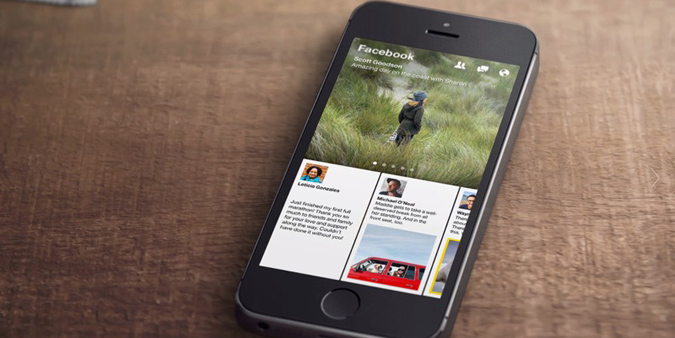
If you’re (a) on Facebook and (b) have an iDevice, you need to be using Facebook’s newest app, Paper. There’s no two ways about it.
Paper (or, more formally, Paper – stories from Facebook) is a complete re-invention of the way you interact with Facebook. Gone is the clunky Facebook app we’ve come to know and love tolerate over the years. Paper is a beautiful new approach to your News Feed – as well as other top features in the news.
I downloaded Paper the day it came out, then deleted the main Facebook app the next day. Paper is that good. (To try it for yourself, download Paper, swipe down on the main screen to get to Settings, then make sure “Facebook Push Notifications” is enabled. This will let you access your notifications through Paper, rather than traditional Facebook.) It’s got a great design and a very satisfying “Pop!” noise whenever you like a post.
What Makes it Great?
I like Paper for a whole lot of reasons. Facebook’s News Feed can be overwhelming – even after you un-follow the pages and “friends” you don’t really care about. Paper has all the stuff you want to see on Facebook, but makes it more manageable and more approachable. Tap on a story, then swipe left or right to move through your News Feed.
Paper also highlights and cycles through the “biggest stories” on Facebook that day at the top of the app. Do I care about all of these? No. But I don’t care about most of the stuff that the pages I follow on Facebook post, so whatever. Paper’s presentation makes them more appealing, though. That’s for sure.

But Paper is more than just a Facebook replacer. You can “Edit Sections” (next to Settings), which add in stories you care about from around the web. I’ve added Score (gotta keep up with the Olympics, obviously), Pop Life (pop culture), Planet (animals and nature) and Exposure (great photography). And there are about a dozen more you can choose from.
Speaking of pictures, one of Paper’s more peculiar features is how it lets you view uploaded photos. If you’re viewing a landscape photo in portrait mode, Paper lets you tilt your phone left to right to pan through the picture. It’s kind of weird, but also kind of cool. You can tap the screen to view the whole picture at once (or, you know, just rotate your phone). I’m not sure what the point of this is, but it’s there, and it’s unique, so it’s worth pointing out.

So what are the downsides? It seems like Paper is more geared toward discovery than sharing. Creating posts and content is slightly easier on the main Facebook app, but it is by no means difficult here. It’s just a matter of swiping down, then doing your thing. Also, copying links to posts is either difficult or impossible. If you want to send a friend a link to a post, sorry! Looks like you’re out of luck. You’ll have to Share the post and let everyone see. That’s definitely less than ideal.
Also, some other things are absent or lacking. I’m pretty sure Events are nowhere to be found. That’s fine with me, though, because they weren’t great to begin with in the regular Facebook app. (I’m logged into Facebook in Safari, too, so I can access events through the Desktop version of Facebook.com.) There’s also no chat bar, so you can’t browse which of your friends are online and talk to whoever’s available. I’ve never done this, but it’s a big deal for my sister, apparently.
The bottom line: Paper is a sleeker, more attractive version of Facebook that also adds in a bunch of other cool features and ways to gather news. It’s free on iOS (and coming soon to Android), so go ahead and try it. Oh, on another note altogether, but important nonetheless – you iOS users should all be playing Threes right now, too. It’s beyond addicting and is actually a GOOD game. (Sorry I’m not sorry, Flappy Bird.)
